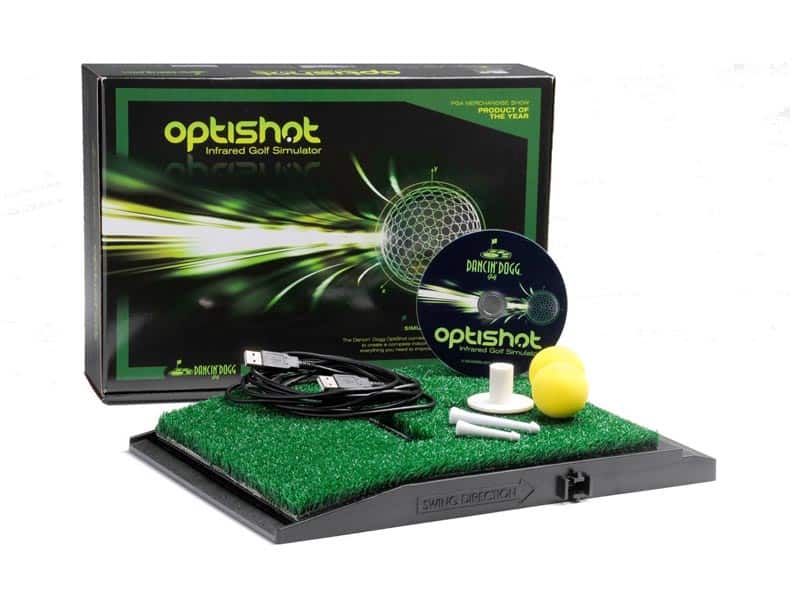Review: OptiShot Simulator by Dancin Dogg
For those of us who live in the part of the country that is white as much as it is green, we need something golf related to stay sane during those long cold days. Now there are really just a couple of options, go to a golf dome and hit 75 yard shots, rent a simulator by the hour, or pack the clubs away until the spring thaw. The reality is there haven’t been any products that are affordable for a regular golfer with a regular income. A $20,000 simulator is not an option and playing on the Wii just isn’t the same. Optishot simulator by Dancin Doggs fills that void.
The $400 package includes a turf base plate, sensors, software and a couple of foam balls. To start all you need to supply is a computer and sufficient space to swing and play. You don’t need a certain amount of distance for the ball to travel, since the data is recorded by sensors on the mat that measure the clubhead for its calculations. You don’t even need to hit a ball at all; it works with real balls, foam balls or no ball at all.
So how does it stack up to a $20,000 simulator? The graphic are pretty good for $400, but not quite as seamless as the big boys. There is a slight delay from swing to tracking on the screen. Since it doesn’t track the ball, but just the club, you have to set the club you are using; otherwise you can swing a nine iron and get driver distance with it. It calculates the speed and face angle to get the distance based on each club. While it is not a perfect system and can be cheated, at the price, it is still fairly accurate.
The software is amazingly simple to install, set-up and use. If you have a touch screen computer that would be ideal, but even with a mouse operated computer it was easy to use. Almost everything is on auto advance so you don’t really need to mess the computer once you get started. It offers a nice selection of courses for a variety of options. While it has only 8, you shouldn’t get bored playing those courses. There is a fair amount of information that pops up after each shot. It offers plenty of information about the next shot and the previous shot to keep you informed how you are playing during your round. It also has a number of driving range options too.
I think the minimum set-up would be to get a mat to stand on, to equal out the levels, otherwise the hitting mat is about an 1”/1.5” higher than your feet. A net with the ability to hit real golf balls into would be best. Both of which could be had for about an extra $100. So the basic package really costs $500. But if I were going to make a permanent set-up I would add a couple more items. I think it would be a nice set up in the garage. (Because of the typical high ceilings) Most garage doors are white on the inside so it works great as a projection screen. Get a net that you can drop down from the ceiling. Then I would get a cart for a computer and projector or possibly even permanently mount a projector to your garage ceiling. I put mine right on the floor and it worked pretty well. This is a true do-it-yourselfers project. I think you could do a really nice high quality in home simulator for under $1000. While not exactly cheap, consider the cost of new irons; you could play golf year-round in your own home for about the same price. If you have an extra room in your house with high ceilings, you could set up an awesome man-cave.
Playing a round of golf on this simulator is really fun. You get to see how your face angle is at impact and can check your clubhead speeds. The plastic tee included is adjustable so you can really dial in your driver. The iron play is like anything off a mat, a bit inconsistent unless you pick the ball very cleanly all the time. But I still found it useful for swing mechanics and just plain practicing. The putting was actually really good. The turf and sensor worked really well on the slow swing speeds. It helped again with the face angle, while it doesn’t account for the loft of the putter, or if you deloft it or add loft, but it did help with tempo.
It wasn’t perfect all the time, once and while it would miss a swing or seem way off, but it was so much fun, especially for my 2 sons. They had a blast playing at home, inside. They could play as many or as few holes as they wanted and it wasn’t a big deal. That doesn’t always work on a real course.
It is a solid unit and so much fun. Sure, it is not as accurate as a launch monitor or a $20,000 simulator, but it is great golf entertainment at home when you can’t be on the course to golf.
Quick Hits
+Low Cost
+Easy Set-up
+Fun
+In Home Golf
-Limited accuracy
-Do-it-yourself skills needed
-Adequate Indoor Space
For more information: www.dancindogg.com